
Get ready to simplify and optimize your experience with Adquio products! At Adquio, we are committed to constantly improving the lives of our partners around the world, and today we bring you a solution that will revolutionize the way you connect to Casambi Networks through the Lithernet Gateway.
Until now, manual data entry from Lithernet to Adquio could be tedious and error-prone. But that is a thing of the past. We are excited to introduce you to a new tool specifically designed to make this process easier and provide you with all possible options for incorporating Casambi network data into Adquio.

Best of all, this utility is now available for © Windows, and very soon also for © Mac OS and Linux! Here is the download link for © Windows: Download here.
When you download it, you will notice that it is a compressed file. When you unzip it, you will get an executable ready to use on your desktop.

We understand that security is essential, and so you will be reassured to know that we have downloaded this program from a trusted source: https://adquio.com 🙂. Therefore, you can open it without any worries. Just double click on the executable file and follow the steps below.
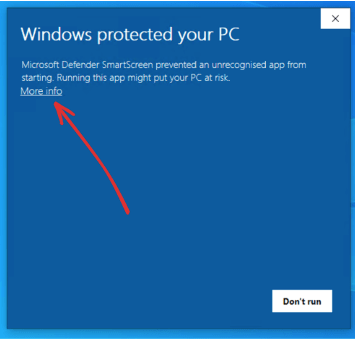
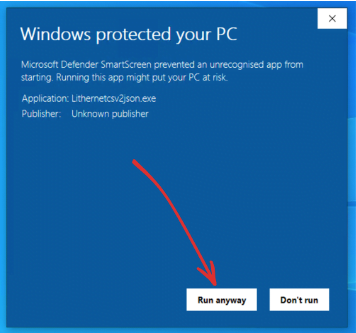
Step by step:
Import the file: (Previously, you will have created this file in the YABE utility). When you open the program, the first step is to import the file you want to process. Simply click on the corresponding button and select the file.

Configure your preferences: Now comes the interesting part. We are generating a file so that Adquio can automatically read all Lithernet values. Therefore, you must provide certain key information:
![]()
- IP Address: The address of your Lithernet device.
- Port: It will always be BAC0.
- Instance: This value depends on your Adquio model and how you have connected the Lithernet device. For Adquio Mini, Micro Server and Server, select Bacnet_ip_wan, while for Adquio Lite and pro if you have connected your Lithernets on LAN ports select Bacnet_ip.
- Code: You can assign a device name to easily identify it within Adquio as a device code. In this case we have set ‘Lithernet01’. Remember that it must not contain spaces or symbols.
![]()
Select your data: This is where you can refine your selection and decide what information you want Adquio to handle. There are four main options: Broadcast, Devices, Groups and Scenes. Choose according to your specific needs.
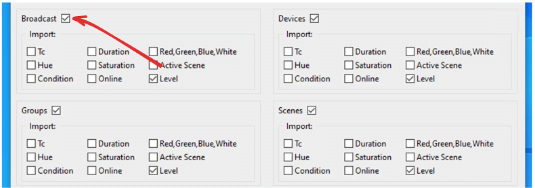
Important details: Within each option, you will find key variables that allow you to further customize the process, such as Level, Online and Condition. Select only the ones you need for efficient communication.
Run the process: Once you have configured everything to your liking, simply press the “Run” button and the process of creating the output file will be completed automatically.
Ready! Now you have two options: use the created file (which you can find in the location specified as “Out file”) or copy all the text that appears at the bottom of the program. In Adquio, when generating a device, you have the option to paste it and automate the process.
With this new utility, we have simplified the integration of Lithernet into Adquio, saving you time and effort. Don’t wait any longer to get the most out of your Adquio systems in Casambi networks! Download the tool and take a leap towards data management efficiency!






