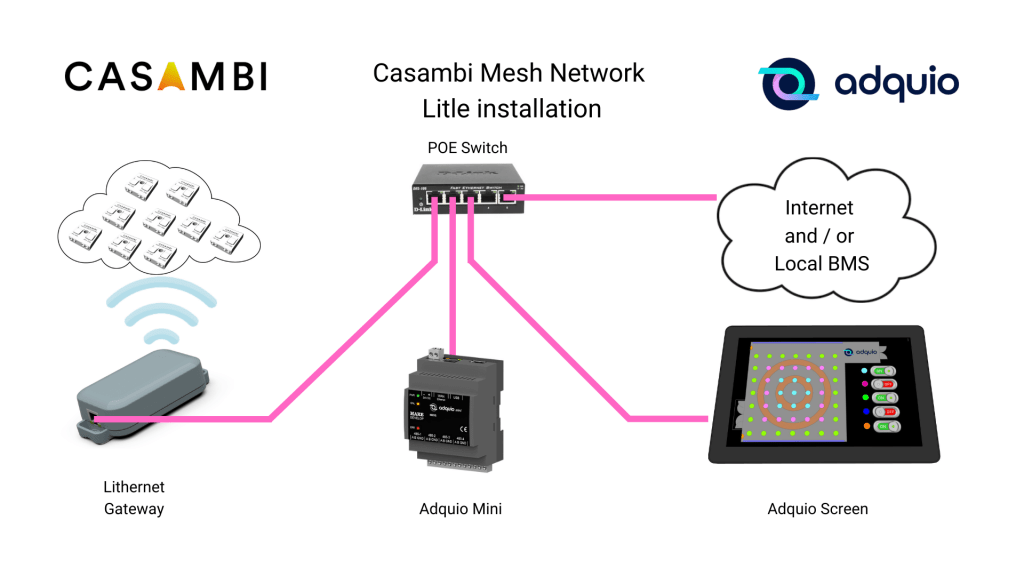
Currently, there are several alternatives for monitoring a Casambi network. We are going to introduce you to the ones we like the most for their reliability and customization possibilities.
In order to consider this type of installation, we must ask ourselves several questions:
- How are we going to connect to the Casambi network from Adquio?
- How am I going to start up the installation?
- How am I going to control the installation?
- Can I integrate climate control into the same system?
- How difficult will the installation be?
- What if I need to connect it to a BMS?
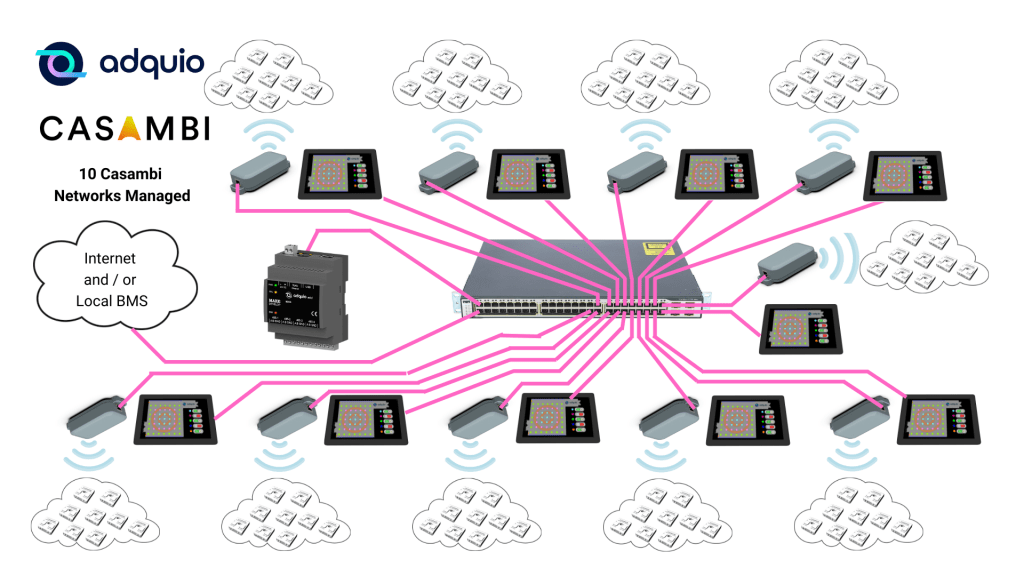
How am I going to connect to the Casambi network from Adquio?
At this point we have several options:
- Using the Casambi API. This option is not supported by some customers, as they depend on an Internet connection for its operation and a Gateway that remains up and running 24/7 to keep the API up to date.
- Connecting directly to the Bluetooth device mesh. In our case, we will use the latter. This system connects directly to the Casambi network without leaving the customer’s premises and does not depend on the Internet. For this, we will use the Lithernet Gateway which provides us with all the data from the Casambi network bi-directionally and in real time. This gateway talks to Adquio transparently, and we can connect any number necessary to our Adquio controller up to 10 if the networks are complete with 250 devices. This Adquio controller will perform several important jobs for you.
- Receive all the data from each Casambi network and pre-process it for easier operation. For example, by reporting which luminaires fail without having to check the status of each one independently.
- Perform the necessary automations so that the Casambi network can operate unattended. For example, activate scenes by schedule, activate and deactivate scenes based on events external to the network, etc.
- To serve the data so that Adquio Screen or Adquio Industrial Screen can use an HMI, and in this way, work on the Casambi installation with an interface adapted to the end customer and his needs .
How am I going to start up the installation?
This part you are going to perform as usual, you will use the Casambi APP on Android or IOs to perform all the network configuration. Once completed, you will no longer need it, only on specific occasions to perform maintenance or update some aspect of the network.
How am I going to control the installation?
Turn on, turn off, regulate all devices, scenes, groups or animations. For this, we will use an Adquio Screen device, depending on the sector in which we are working, we can install a 10.1 inch screen (Adquio Screen) or the 12.1 inch version (Adquio Industrial Screen). In this screen we will define an interface, according to the customer’s preferences and requirements, you can use screensavers, you can share the use of the screen with other Apps that your customer needs, you can block functionalities according to different user profiles, etc. We invite you to read our article dedicated to this topic. In addition, you can use the number of screens you need, all of them connected in a local network, by cable or Wi-Fi to an Adquio controller, up to 30 screens per controller. This allows you to define different interfaces depending on the location of the screen, adapting much better to your needs and simplifying the handling, since each zone has only the functions available that are appropriate for it.
Can I integrate climate control into the same system?
Of course, if the installation has a climate control and we have communication with its controllers, we can integrate basic parameters such as temperatures, humidities, CO₂, set points, etc. in the same interface as the lighting control. For this, a fluid communication with the company responsible for the air conditioning is necessary.
How difficult will the installation be?
- On the one hand, you already know the facilities that Casambi networks give you, where you don’t need to worry about bus cables, since all the control and communication is done wirelessly. So in the installation of the luminaires you only have to worry about their power supply.
- On the control side, you will use POE devices, both the Lithernet Gateway and the Adquio displays can be powered through the network cable itself. This makes installation much easier. You will place the Lithernet Gateway close to the Casambi network you wish to manage and the display in a comfortable position for users to operate it.
- You will have to dedicate some time to design the HMI interface for your customer, following their requests, needs and corporate style. It is a half designer and half technician job, since, on the one hand, you have to design the background of your HMI and then place the controls (connected to your scenes, devices, groups, etc.) on top of it.
What if I need to connect it to a BMS?
Of course, Adquio will also provide you with several options in this field. The first and most straightforward is to use the Adquio Cloud BMS, which is directly integrated into Adquio controllers. In addition, if your customer already has a BMS or wants to use another one, Adquio can facilitate this communication, sending all the data through standard protocols such as Modbus or MQTT.
This is our vision of the best, most convenient and reliable alternative for your end customer. You adapt to their needs, use the latest lighting technology and provide them with all the functionalities they ask for. Can you ask for more? We think not.






